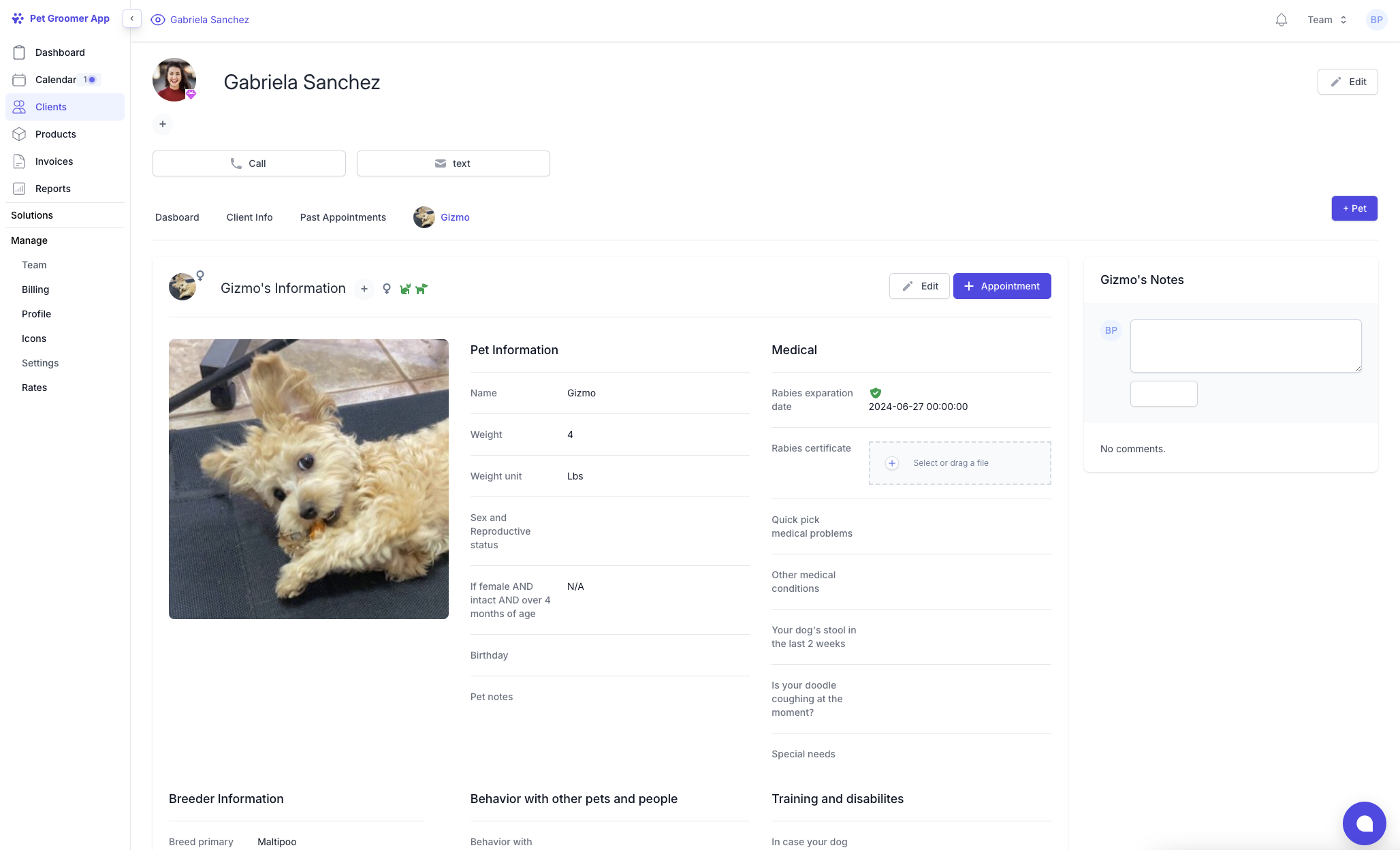Add a Pet
When you are on the Client's page, click "+ Pet" to add a new Pet.
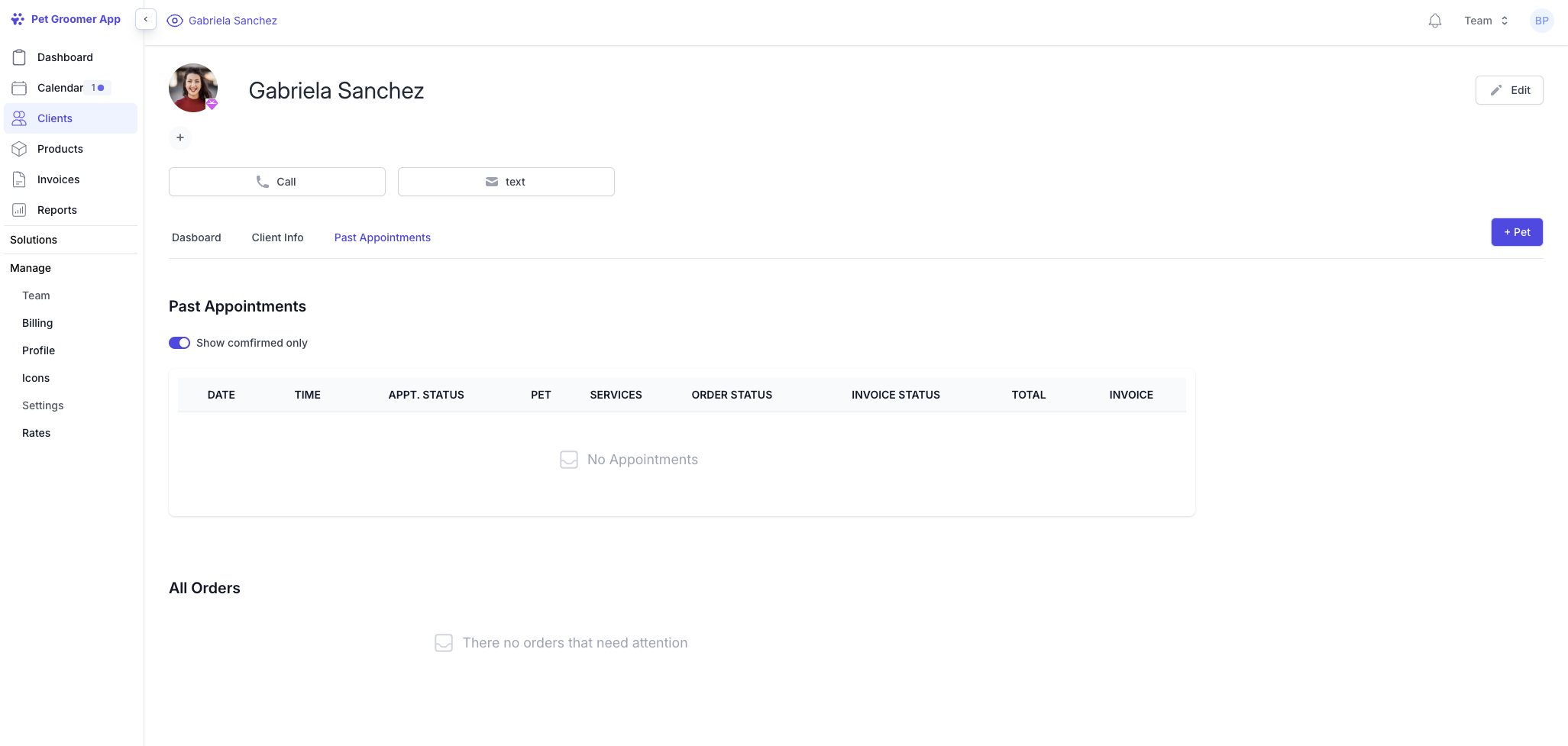
###Give a name for start.
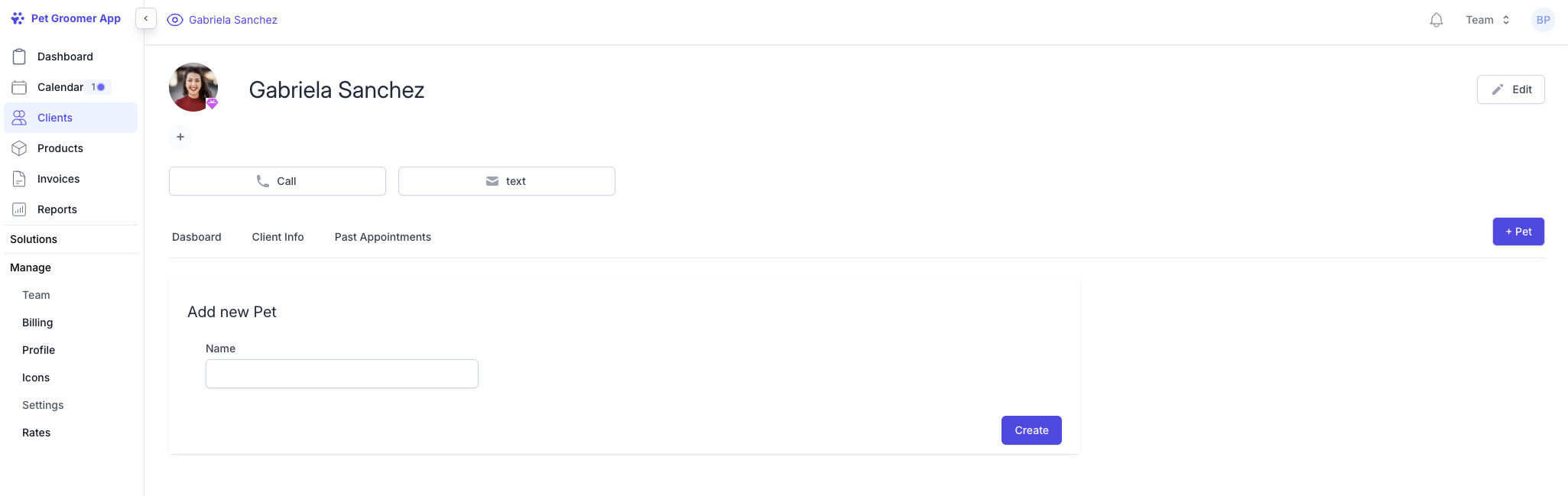
The new Pet ("Gizmo") will have its own tab on the the Client's profile. Click on the Pet's name.
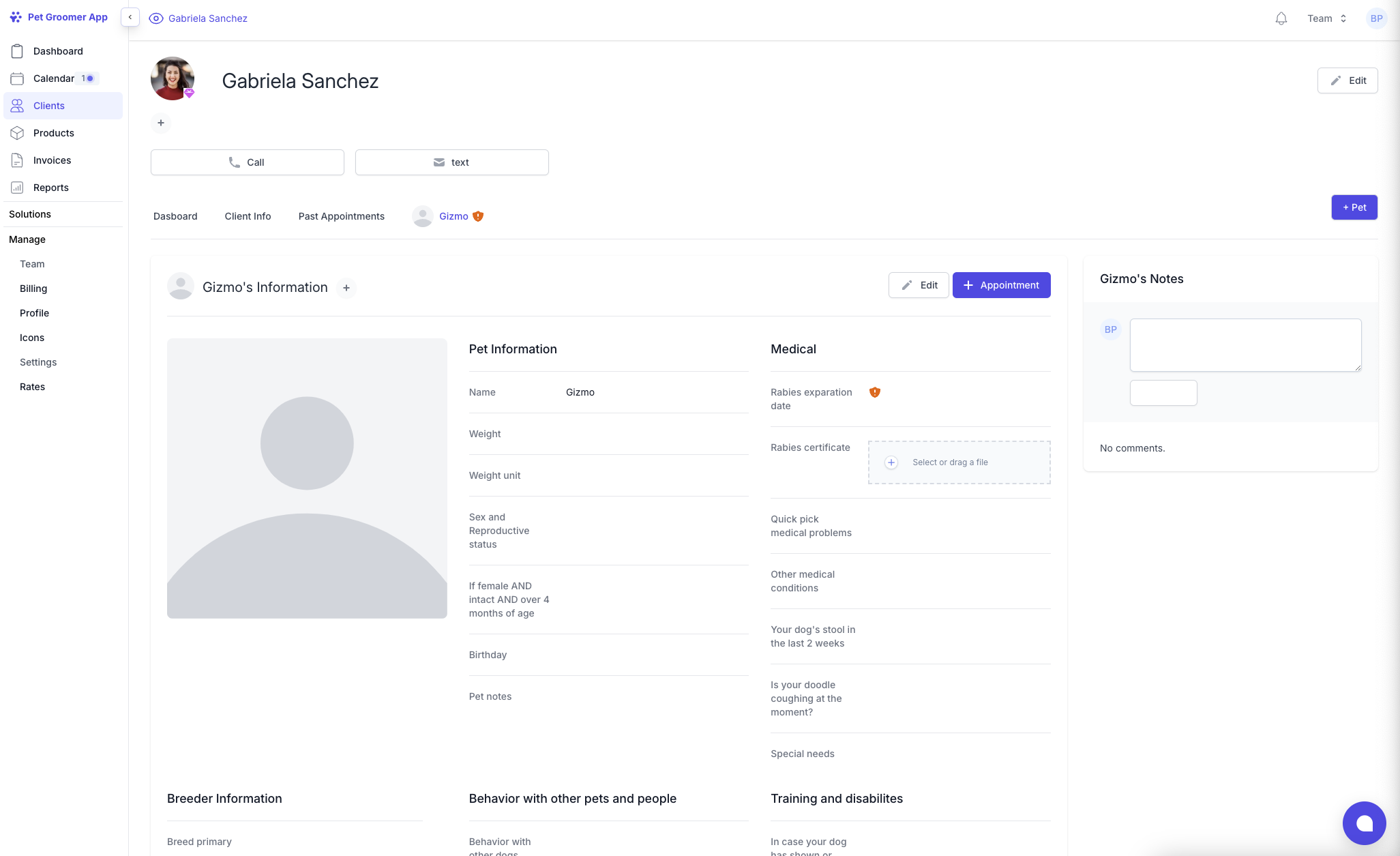
Click Edit. You assign your custom icons, upload rabies certificate and fill out the details for the pet.
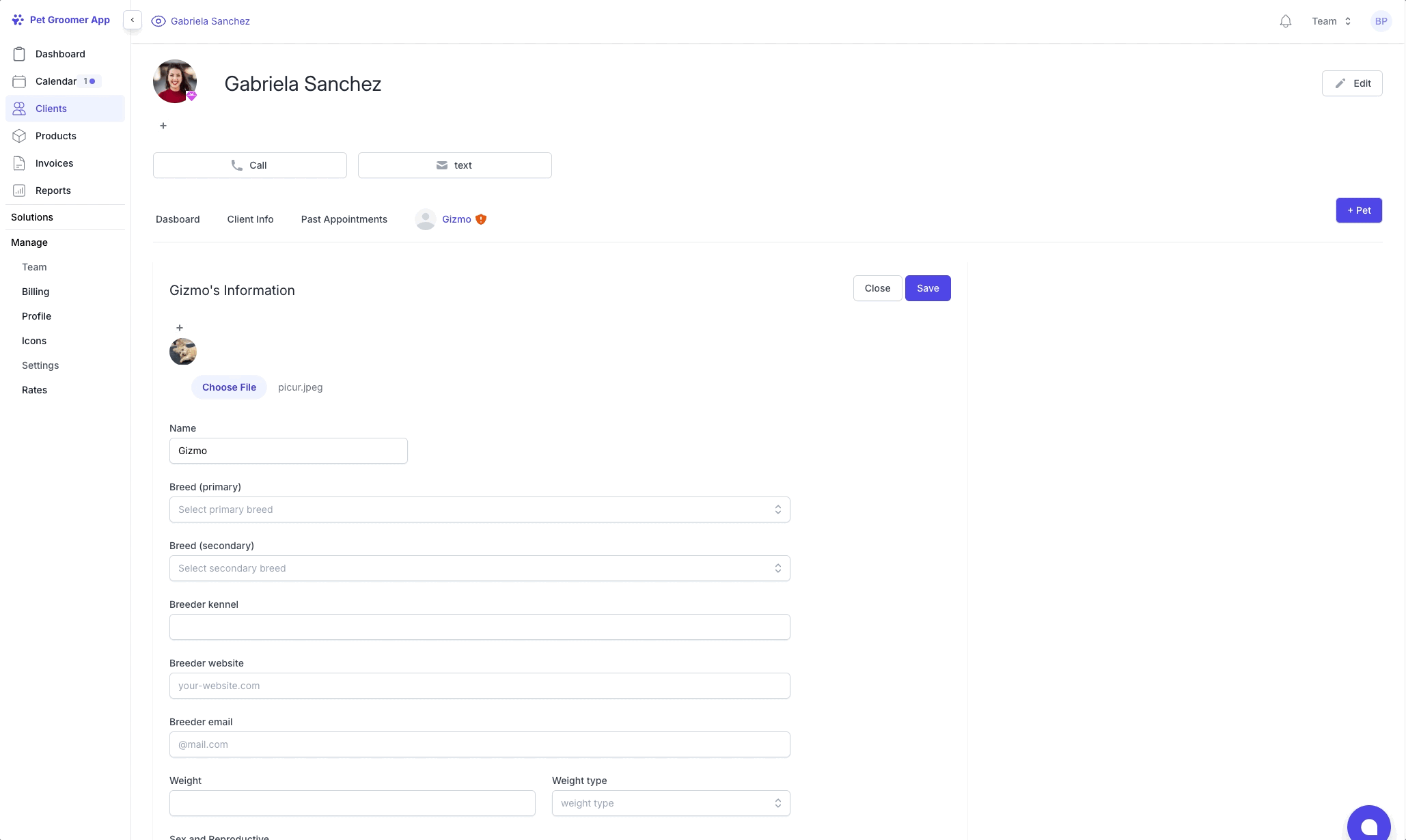
Once you are done, click save and close.