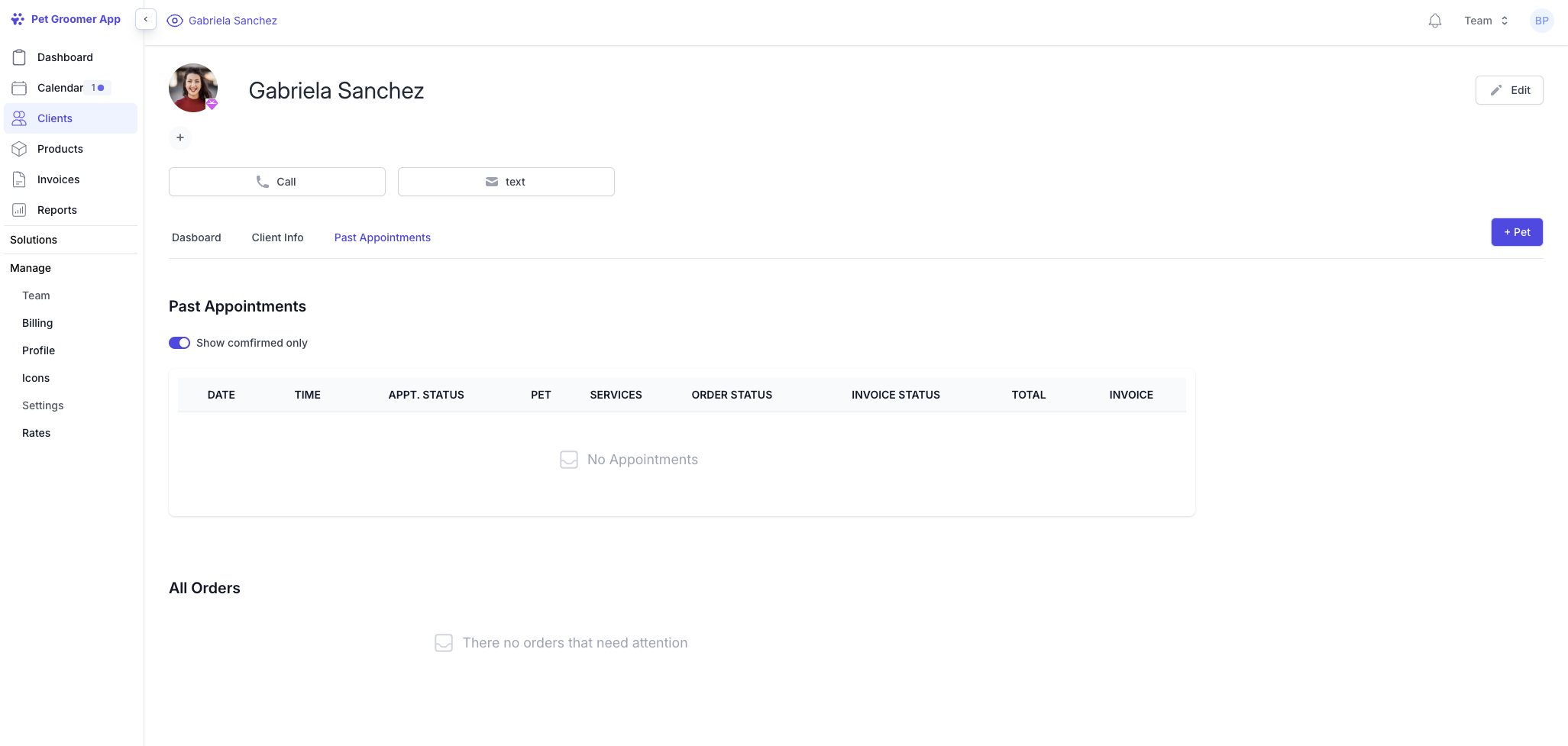Add a Client
Navigate to "Clients" in the left navigation.
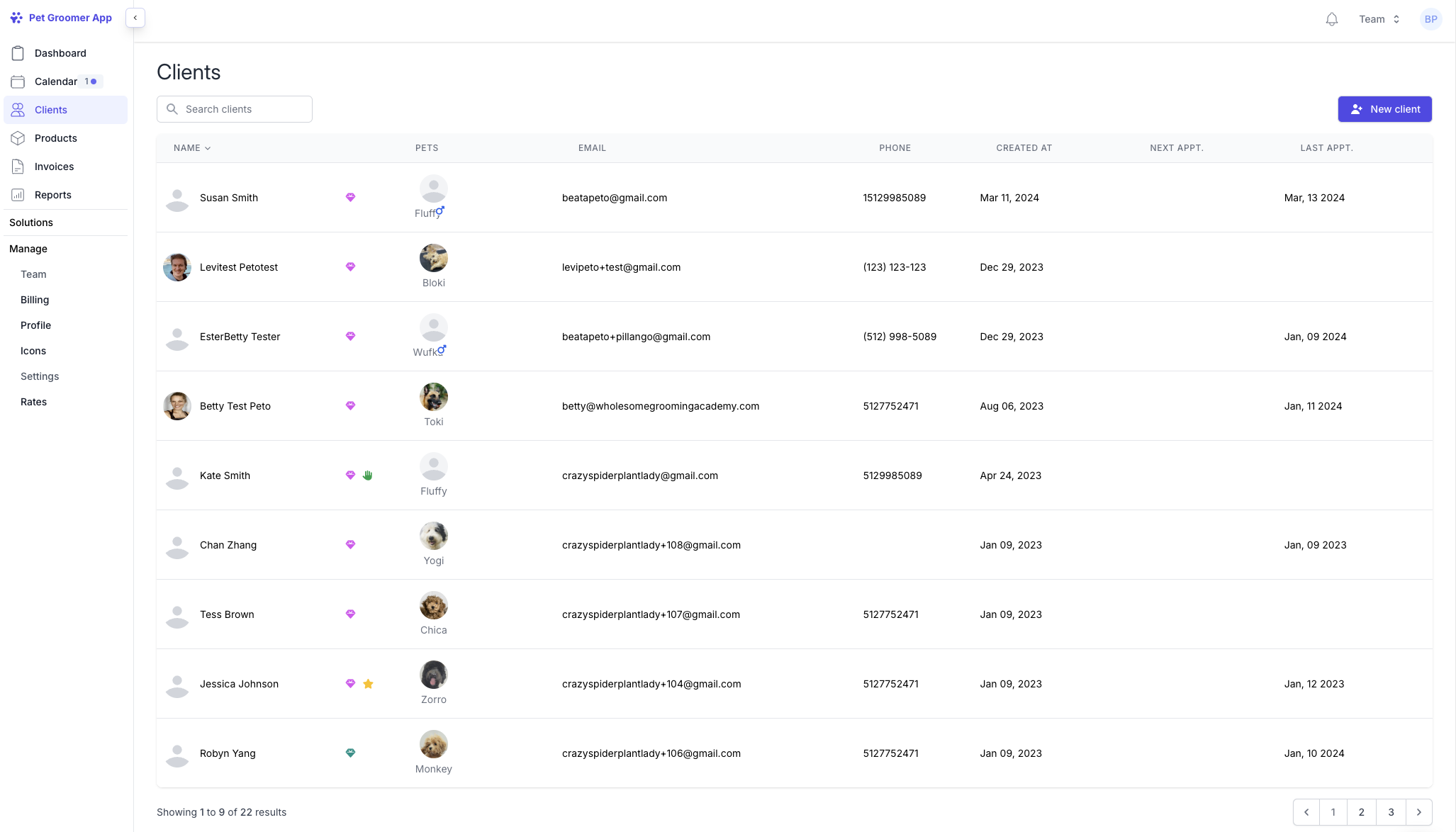
Click "New Client" button on top right.
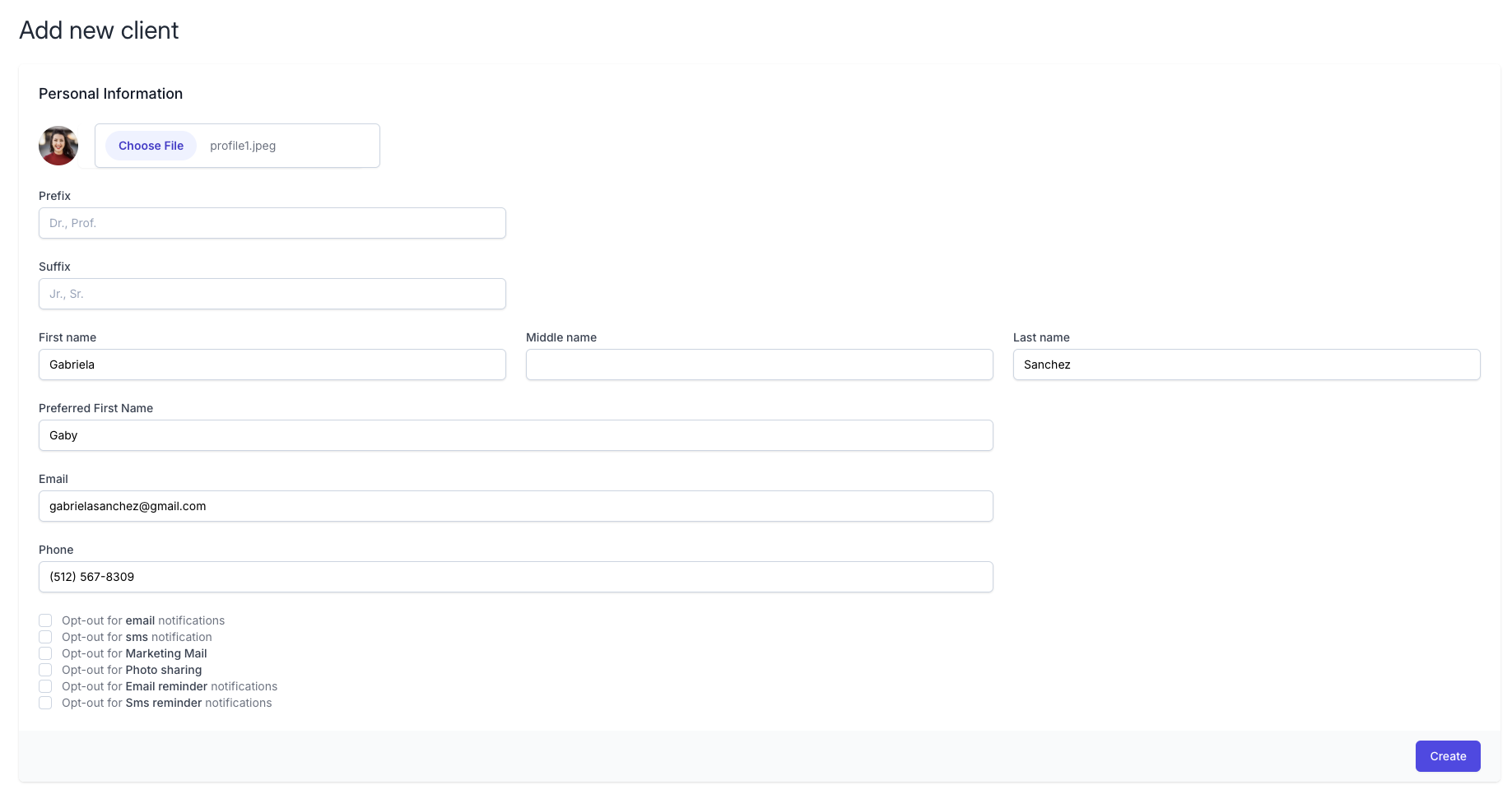
After creating a client it takes you to client edit mode where you can add more details about the client.
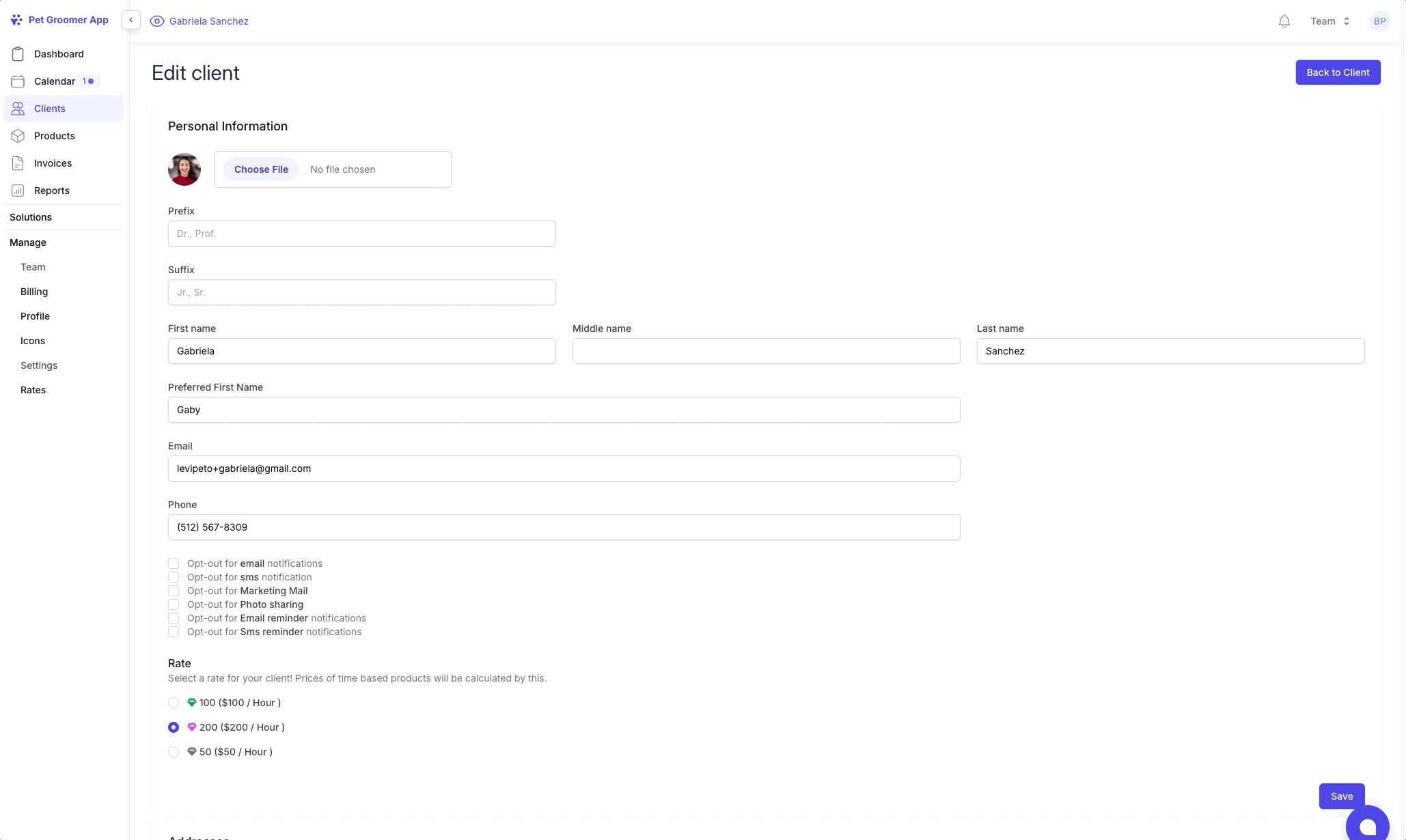
Once you are done editing, clicking on "Back to Client" button will take you to the Client's profile.